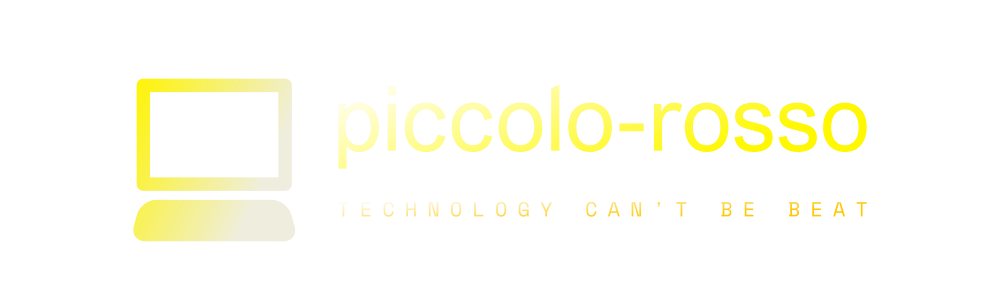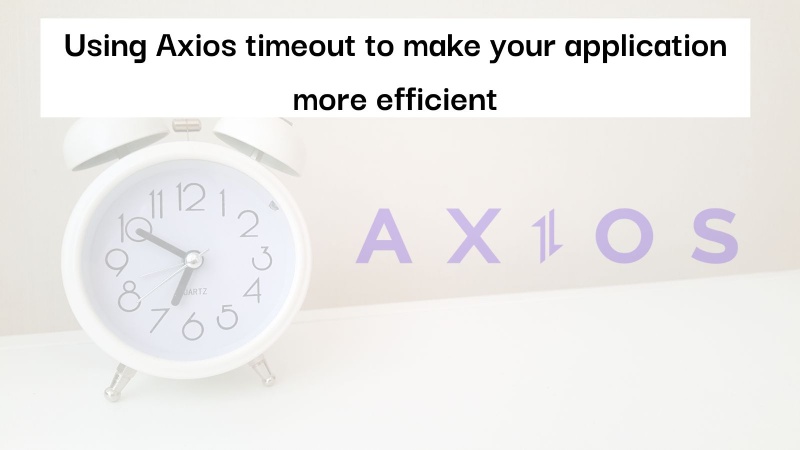WordPress Errors can Negatively Affect Your SEO: Here’s How
Since its launch, WordPress has evolved to become the most popular CMS in the world and powers around 31% of all the sites on the web. However, like most other platforms, WordPress is also prone to errors. Today, we will look at such WordPress errors which can have a negative impact on the SEO of your website.
- 500 Internal Server Error
The 500 Internal Server Error indicates that something is wrong with your site’s server but does not specify the problem. This error is generated when the server is not able to offer more information about the issue.
Most sites experience this error at least a few times in their lifetime. However, if these errors become frequent, then it can have a negative effect on your site’s visitors along with the search engines. Subsequently, it will lead to a bad reputation since users tend to avoid sites will frequent errors.
- 404 Not Found Error
The 404 Not Found error is displayed when the client could communicate with the server but the server could not find the requested details. For example, a user might get this error if he tries visiting a web-page that does not exist. It is important to note that this can either be a technical problem where the server is unable to find the requested information or a client error of mistyping the URL of your webpage. Nevertheless, it can have a negative impact on the SEO of your site and damage your brand’s reputation.
There are many other 404 errors like outgoing 404 errors, external 404 errors, and internal 404 errors. It is important to remember that 404 errors can reduce the search clicks and negatively affect the SEO of your website.
- Crawl Errors
It is important that search engine crawlers successfully crawl and rank your web pages so that you get maximum search engine visibility. However, there are times when your site can deny permission to the crawlers to visit all pages of your website. Broadly speaking the error can occur at the entire site level or for specific URLs.
- 502 Bad Gateway
A 502 Bad Gateway occurs when a user tries visiting a webpage but one web server receives an invalid response from a different web server. Your network can also cause this error by prompting the browser to think that something is not right. While it does not have any direct impact on the SEO of your site, it is prudent to keep an eye open for this error.
Tips to reduce these errors
- Ensure that you check all the code in the code-validator.
- Ensure that you allow search engines to index your site in .htaccess.
- Regularly check your website’s URL. This will help you find errors (if any) and proactively resolve them.
- Ensure that you submit your website’s sitemap to the Google Search Console on a regular basis.
Errors aside, you should also work towards improving the SEO of your website by offering maximum uptimes, fast page load speeds, keeping your WP-core, themes, and plugins updated regularly, keeping your database optimized and your site secure. The best WordPress Hosting providers take good care of your website and allow you to optimize the potential of the platform. Remember, errors are a part of any platform. Keep an eye on them and ensure that you solve the problem as soon as possible. Good Luck!