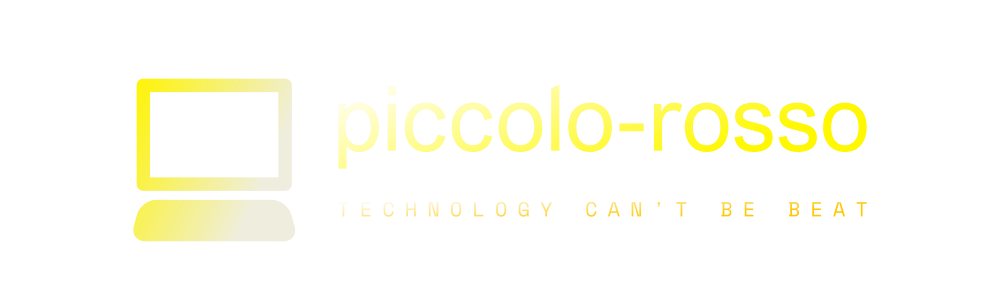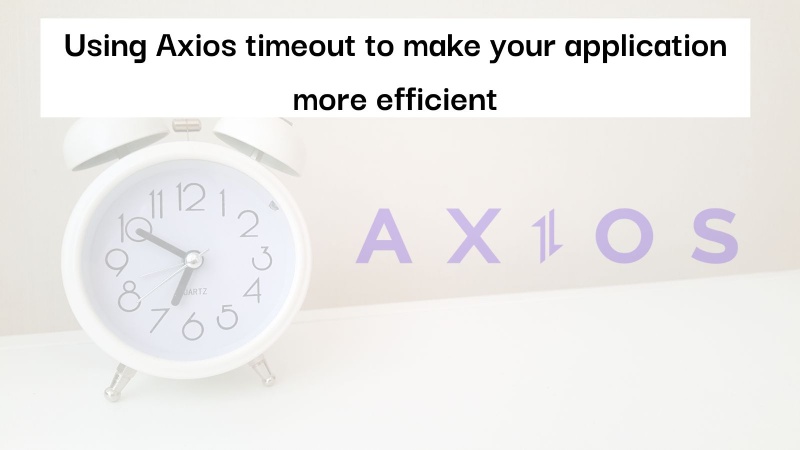Top 3 Best Multiroom Speakers & Comparison Chart To Help You Shop Wisely
Multiroom speakers allow you to share a song with family or roommates — without actually leaving your room. All you need is strong Wi-Fi connection, and you’re on your way to listening to music in more than one room of your house. You can play music in sync or at separate times via an app, and without running messy wires all over the place or moving your speakers around.
If you plan to buy multiroom speakers, this post tells you what to consider before doing so. You’ll also find a comparison chart of the best multiroom speakers to make your decision easier.
What is a multiroom speaker system?
Multiroom speakers are a group of devices that can connect to Wi-Fi and play audio simultaneously or at different times. You can place each speaker in a separate room and control them from your mobile device or a smart remote control.
Some multiroom speakers support voice assistants like Alexa and Siri, while others don’t. Some may have only Wi-Fi support and ports for connecting to other devices via USB or stereo jacks.
Basic factors to consider before buying multiroom speakers
Besides pricing and sound quality of multiroom speakers, it’s important to check your room size and whether the speaker supports voice assistants. Voice assistants can serve as an accessibility feature for disabled people.
Room size
You can’t talk about multiroom speakers without mentioning the room aspect. It’s what will determine the brand that’s best for you and how much you need to spend to get it.
That said, you should check the number of rooms you have in your apartment. Doing that would help you know how many speakers you need to buy. You will need one speaker for each room. You should also consider the size of the speakers and the rooms.
A general rule of thumb is to keep the bigger speakers in bigger rooms like your living room. Living rooms usually measure up to 3,000 cubic feet. Smaller speakers can fit into other places like your guest or bedroom under 1,500 cubic feet.
Smart integration
Most speakers have software architecture that supports smart functionalities like Apple Airplay and Google Chromecast. These features will allow you stream music to multiple devices at the same time. Your mobile phone will act as the remote control, which you can use for basic actions like adjusting volume, and choosing which speakers play the sound. Some speakers may come with their own remote control.
Modern speakers also come with voice assistants like Alexa and Siri. They can save you from constantly tapping at your phone to play music. Voice assistants can play music through Bluetooth or Wi-Fi from different music streaming services, such as Apple Music, Spotify and Amazon Music.
Portability & design
Multiroom speakers have in-wall or in-ceiling designs. These designs are best for you if you don’t want your speakers to be visibly intrusive. A professional would need to install them into your ceiling or walls so that they blend in with the room and you can’t see them. But that means you will spend more money for the installation process.
However, if you want a multiroom speaker that you can bring along to picnics or hangouts, you should target compact designs like the Google Home Mini or Apple HomePod mini. The Sonos One (Gen 2) is also a great portable option, but it requires having a power source nearby as it has no battery.
Wi-Fi connectivity
There’s no limit to how many speakers you can have in your home, so long as they can connect to each other and your WiFi network is strong. Bad WiFi connection will cause your speakers to break up sound continuously and interrupt your streaming experience. You can get WiFi range extenders to meet the needs of your speakers. If you normally experience issues such as your Wi-Fi not connecting to the internet, here are 10 fixes for the problem.
Comparison of the best multiroom speakers at a glance
| Speaker name | Sonos One (Gen 2) | Naim Mu-so Qb (2nd Generation) | Ikea Symfonisk Bookshelf speaker |
| Best speaker overall | Best high-end speaker | Best budget speaker | |
| Price | $219 | $1,199 | $189 |
| Connectivity/playback | Wi-Fi, Ethernet (10/100 port for hardwiring speaker to your router), HomeKit and Google Home. | Bluetooth, WiFi, UPnP, USB 2 (Type A connector), 3.5mm built-in stereo jack, Spotify Connect, Tidal, Airplay 2, Chromecast. | Wi-Fi, Ethernet, AirPlay 2, Spotify Connect. |
| Battery | No battery. Must be plugged to Power Supply Unit always. | No battery. Must be plugged to Power Supply Unit always. | No battery. Must be plugged to Power Supply Unit always. |
| Supported streaming platforms |
Apple Music, YouTube Music, Spotify, Amazon Music, Pandora, Plex, Mixcloud, Audible, and more. | Hundreds of streaming services including Deezer, Qobuz, Plex, TuneIn, SoundCloud, Spotify, and Pandora | Supports all the major music streaming subscription services. |
| Room type | Small, medium-sized rooms, and large rooms (depending on the cubic feet). | Small, medium-sized rooms, and large rooms (depending on the cubic feet). | Small to medium-sized rooms |
| Compatible devices | Android, iOS, Mac, and PC. | iPhone, iPad, iPod touch, Mac, Android, PCs, optical devices (TVs & gaming consoles). | iOS & Android devices. |
| Multiroom compatibility | Up to 2 Sonos One speakers of any generation (except Play:1). | Up to 5 Naim speakers (1st Generation Mu-so and Mu-so Qb, and others), and speakers supporting Chromecast & Airplay 2. | Up to 2 identical Ikea and Sonos speakers for stereo or home theater sound. |
| Control type | App control for iOS & Android devices and touch interface on speaker. | Remote control, touch interface on speaker, and App control for iOS & Android devices. | Sonos app, physical buttons on the speaker (pause/play or skip songs and adjust song volumes). |
| Special features | Humidity resistant.
Supports accessories (wall mounts and shelves sold separately). Adjustable Equalizer in the Sonos app. Trueplay that fine-tunes speaker according to placement. |
Room compensation.
Alarm clock. Customizable grille in 3 different colors – Olive, Terracotta and Peacock. |
Sonos Trueplay room-correction.
Can be used as a mini shelf when mounted on the wall. Works with IKEA Home smart. |
| Pros | Amazon Alexa and Google Assistant for hands-free experience.
Supports Apple Airplay. Connects with preceding generations of the Sonos speaker (E.g. Sonos Gen 1). |
Wide streaming service options.
Customizable grille. Loud volume. Multiple control types (remote, touch interface & app). |
Loud sound, even at 50% volume.
Connection with Sonos speakers. Wide streaming service support. Flexible placement. |
| Cons | Doesn’t support bluetooth playback & Google Chromecast. | Not for audiophiles on a tight budget. | No Bluetooth or voice assistants.
Sound is not as loud or clear as Sonos Play:1 speaker. |
Our picks of the best multiroom speakers
Note: Most multi-room speaker brands work hand-in-hand. For example, a Sonos One speaker and another Sonos speaker. That said, you may face incompatibility issues when pairing two different speaker brands together. We advise that you consult the manufacturers to confirm if the speaker you intend to buy supports other brands.
1. Sonos one (Gen 2)
Dimensions: 162mm x 120mm x 120mm (H x W x D) | Connectivity: WiFI, Ethernet | Room size: Small & medium-sized rooms | Weight: 1.85kg | Battery: None. Requires plug in to PSU.
Sonos is the pioneer of multiroom speakers, and has been producing wireless audio products since 2002, about 20 years ago. The company is in partnership with numerous music streaming services including Pandora, iHeartRadio, Spotify, and Amazon Music to deliver the best sound quality to customers.
The Sonos One is one of the company’s best products. It has a compact and sleek design that makes it easy for you to move around. You can put it on your shelf, slip it into your backpack and travel with it. It’s also humidity resistant, so you can bring it into the bathroom while you’re having a hot shower.
But unless you have a power source nearby, the speaker is useless. It needs to be plugged into a PSU to work as it doesn’t have a rechargeable battery.
The Sonos One has a native app you can use to play and control music from over 50 different streaming services, though there is a touch interface at the top of the speaker. You can tap or swipe it to pause or play, skip, adjust volume, or voice a command to Amazon’s Alexa built into the device.
Besides controlling sound, Alexa can help you check for the latest news, set timers, and connect with other devices. The speaker also supports Apple Airplay 2 and the Google Assistant. You can share audio from your iOS, MacOS, Android and PC devices to the speaker.
But there’s a catch. Both voice assistants can’t be running at the same time. So you can’t switch between them whenever you want. You will have to pick one as your primary means of controlling sound.
LEDs at the top of the speaker also play a crucial role in the use of your Sonos speaker. The lights indicate whether the device is powered on, the battery level, and connection status.
More importantly, the Sonos One (Gen 2) speaker can connect with older models like the Gen 1. So if you have one at home, you don’t need to spend more on an extra Gen 2 speaker. It uses Bluetooth Low Energy (BLE) to communicate with your phone and other devices during the first setup after purchase. However, you can’t use Bluetooth to stream music.
2. Naim Mu-so Qb (2nd Generation)
Dimensions: 210mm x 218 mm x 212 mm | Connectivity: WiFI, UPnP, Bluetooth, USB 2 (Type A connector), 3.5mm stereo jack port | Room size: Small & medium-sized rooms | Weight: 5.6 kg | Battery: None. Requires plug in to PSU.
The Naim Mu-so Qb has a wider range of features, compared to the Sonos One (Gen 2). The multiroom speaker supports AirPlay 2, Bluetooth playback, and even has Chromecast built-in to allow you stream music on your iOS, MacOS, Android, and PC devices.
The most interesting feature of the speaker is Room compensation. After placement, your speaker maps the room and applies a sound filter. This filter will boost sound according to where it’s sitting to ensure that you can hear music from every angle of your room. The Naim Mu-so Qb offers three Room compensation settings; Near Wall, Near Corner, and No Compensation (in free space).
An Internet radio exists where you can browse between thousands of radio stations and catch up on the latest news and trends. It also supports UPnP (Universal Plug and Play). That means zero-configuration when connecting your speakers to the internet.
The Naim Mu-so Qb is multiroom compatible with other Naim speakers like the first Generation Mu-so and Mu-so Qb). It also pairs with speakers from other brands that support Airplay 2 and Chromecast.
But the speaker is not limited to playing music. You can connect it to optical devices like your TV and gaming consoles. It also has a 3.5mm built-in stereo jack socket and USB stick for connecting manually to other devices.
3. Ikea Symfonisk Bookshelf speaker
Dimensions: 31cm x 10cm x 15cm (H x W x D) | Connectivity: Wi-Fi, Ethernet, AirPlay 2, Spotify Connect | Room size: Small & medium-sized rooms | Weight: 2.1 kg | Battery: None. Requires plug in to PSU.
The Symfonisk multiroom speaker is the lovechild of the partnership between Sonos and Ikea. The design is a rectangular box covered in polyester fabric, which allows sound to pass through it effortlessly and prevent pollutants from getting into the speaker.
If you want diversity in your sound systems, this speaker is the best companion for you. You can mix and connect your Ikea Symfonisk to Sonos One speakers. The speaker supports AirPlay 2, allowing most Apple and Android users to stream without interruptions from notifications. However, Apple users need to have iOS 11.4 or newer operating systems to control the speaker.
The speaker doesn’t have a remote control of its own, nor does Ikea have a native app for it. Instead, you can control and adjust sound settings using the Sonos app. In terms of placement, you can hang your Symfonisk on the wall with brackets and hooks or place it on flat surfaces if you prefer.
Additionally, the Symfonisk multiroom speaker has a special feature called the Sonos Trueplay room-correction. It’s similar to the Naim Mu-so Qb Room compensation feature, and it allows your speaker to adjust sound acoustics according to the size of the room. Sadly, the feature only works for iOS users.
Another one of its shortcomings is that it lacks voice assistants and has no option for Bluetooth playback. The only way to bypass this setback is to connect the speaker to an Amazon or Google Home device using third-party. However, it’s a process we don’t advise as third-party apps may take control of your speaker and affect sound performance.
Our verdict
Sonos is king when it comes to multiroom speakers. But if you feel the choice is too easy and you’d like other options, the Naim Mu-so Qb speaker is another audio beast you should try. However, its price is on the high side. If you’re on a tight budget, then you may want to consider a cheaper option — the Ikea Symfonisk Bookshelf.
The Symfonisk works like a low-budget version of the Sonos One. It doesn’t have the smart voice assistants and fancy LED lights, but it’s a good place to start if it’s your first time using wireless multiroom speakers. Eventually, you can save up for the better brands.