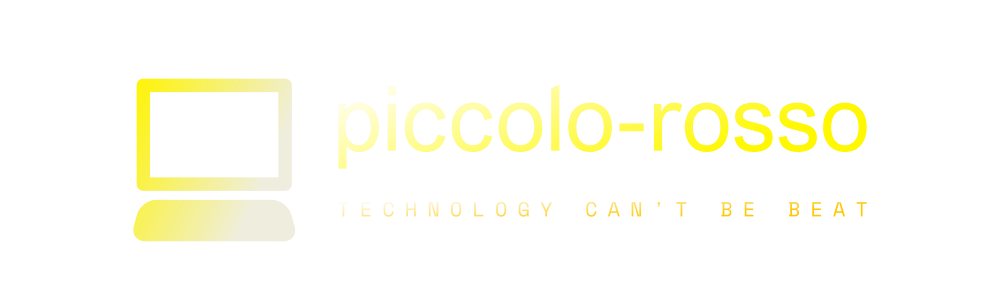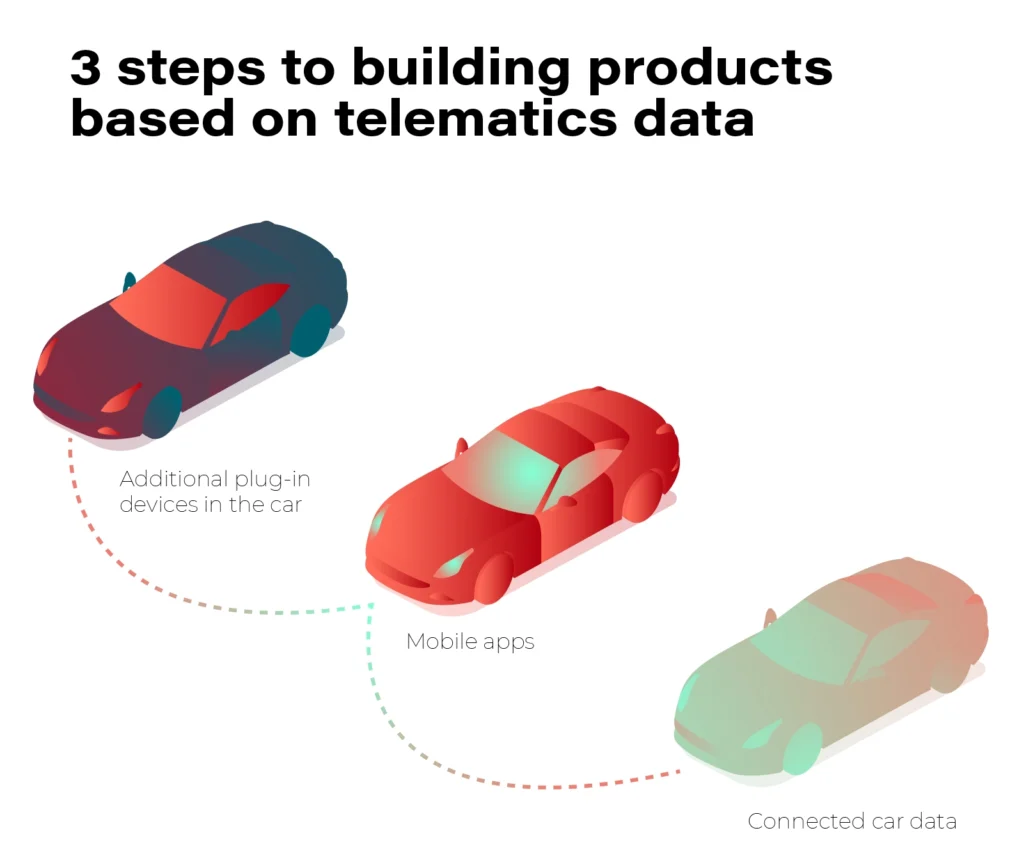JBL Quantum 350 Review – A solid headset with sound boosted by QuantumENGINE
[ad_1]

In the world of gaming headsets, JBL is far from being alone, literally every major gaming brand is toe to toe competing at multiple price points, hoping to win customers’ hearts and their hard-earned cash by offering unique sound and features. On the other side of the fence, console makers like Playstation and Xbox are also working hard to earn their fair share of the market. JBL, while being a household name for its audio products with music fans, is not yet recognised as a gaming-related brand. Today JBL is hoping to make a small tweak to its audiophile stereotype by introducing the new Quantum series of gaming headphones.
I like how the retail box is designed — simple and straightforward. I can quickly tell this is a gaming headset from a distance by just looking at its choice of colours. On the box, it introduces the competitive edges, including 40mm drivers, 2.4GHz wireless connection, a detachable microphone, fast charge recovery (5mins = 1hr usage) and the support of multiple platforms. In the box is our protagonist today – the JBL Quantum 350. Underneath the headset is a user manual, USB Type C cable, detachable microphone and 2.4GHz wireless dongle.


The headset is constructed using plastic, including some significant areas of piano black, which is not my favourite material as it can get scratched and marked very quickly. With that being said, let’s not ignore that it is built to a price point. On the bright side, the headset feels solid and lightweight at 250g. There are quite a few adjustable parts to make these headphones comfortable to wear. For most people I have surveyed, one of the high points is its lightweight — very well appreciated during a long gaming session. Unfortunately, it doesn’t seem that I am part of that group though as after a while, my earlobes get sore. Perhaps, I could use that as some kind of anti-addiction mechanism?

Headband

Cushion pad – okayish

Thin earpads


- Volume Wheel
- Mic (mute/unmute)
- Charging LED
- USB-C Port
- Detachable Mic (2.5mm)
- Status LED indicator (Power/2.4GHz)
- Power Slider
I usually play games on PlayStation 5 or Nintendo Switch. I do have a gaming laptop with a mid-tier 1660 Ti graphics card but I barely play games on a PC. However, knowing that the QuantumENGINE app is available only on Windows, I have decided to use the Quantum 350 mostly on my Windows laptop to take full advantage of this product. The headset connects to the USB adaptor as soon as it plugs into my PC, very speedy and convenient. There you can launch the QuantumENGINE app to personalise your settings, such as the level of the bass and options to enable the 7.1 virtual surround sound experience. From my experience, those configurations are incredibly simple and straightforward.

EQ Settings

JBL QuantumSURROUND

Microphone Sensitivity & Volume
I picked Final Fantasy XIV, Forza Horizon 5 and OSU as my testing games. During the gaming session, I heard the directional sound in FH5 very accurately, with my opponents racing next to me. The same also applies to FFXIV. I could tell the direction of the fight not far away from me while the music played in the background. OSU as a rhythm game has no support for surround sound support, but the low input latency is a key factor in achieving perfect hits and high scores. As far as I can tell, gamers can expect a super low latency as if you are wearing a wired headset.
In terms of sound optimization, I highly recommend using JBL’s companion software. There are considerable differences in sound detail before and after the toggling of Spatial Sound (via QuantumSURROUND). It is a shame that QuantumENGINE is only available for Windows users, meaning that other platforms like macOS do not get that better experience for the gamers. I have also tried this product on my PS5, Nintendo Switch and iMac. The results are incomparable to Windows PC, and these three platforms are pretty similar since there are no tuning options for them.
The mic sounds clear enough for voice chats and calls, but it’s not particularly impressive. Test recordings captured my voice clearly, but they lacked the crispness that the Razer Barracuda X as a rival provides. The Quantum 350 Wireless also picked up my computer’s fan noise, adding unnecessary blur to the background. While it’s okay for in-game chat and video calls, this is not a great microphone for content creators; if you are serious about streaming or recording, it would be my recommendation to get a separate USB microphone elsewhere.

2.5mm jack

detached mic with windshield removed
For day-to-day operation, other than the discomfort that is unique to my case, it lives on the expectations of its price point. Delivering decent bass, it’s lightweight, and has fast charging and fuss-free connections as just a few of its high points. In conclusion, the Quantum 350 is a decent budget gaming headset, but it doesn’t have a great edge over its competitors.
Overall, if you are new to gaming and would like to try something at a relatively inexpensive option, Quantum 350 is worth trying. However, I would also suggest keeping your eyes out for EOFY specials. I mean, $149 for an entry-level headphone is an okay price; however, if you can manage to grab it at a slightly lower cost, somewhere between $100 and $120 would really make it a sweet deal.
Pros
- Multiple platforms (PC, PS4, PS5, and Nintendo Switch)
- Powerful bass
- QuantumENGINE
Cons
- The full-plastic design feels cheap
- Microphone far from excellence
- Battery life below average
**Editors Note:** On Monday morning, we’ll release the details to giveaway a brand new Quantum 350 headset thanks to JBL.
Disclosure Statement
Due to hygiene, the unit is not being requested for return.
[ad_2]
Source link