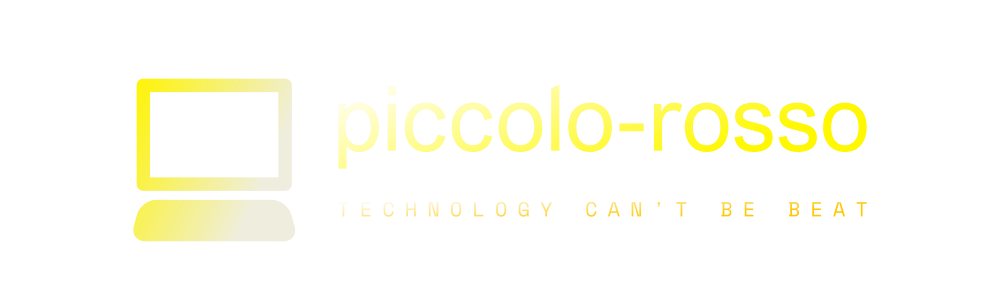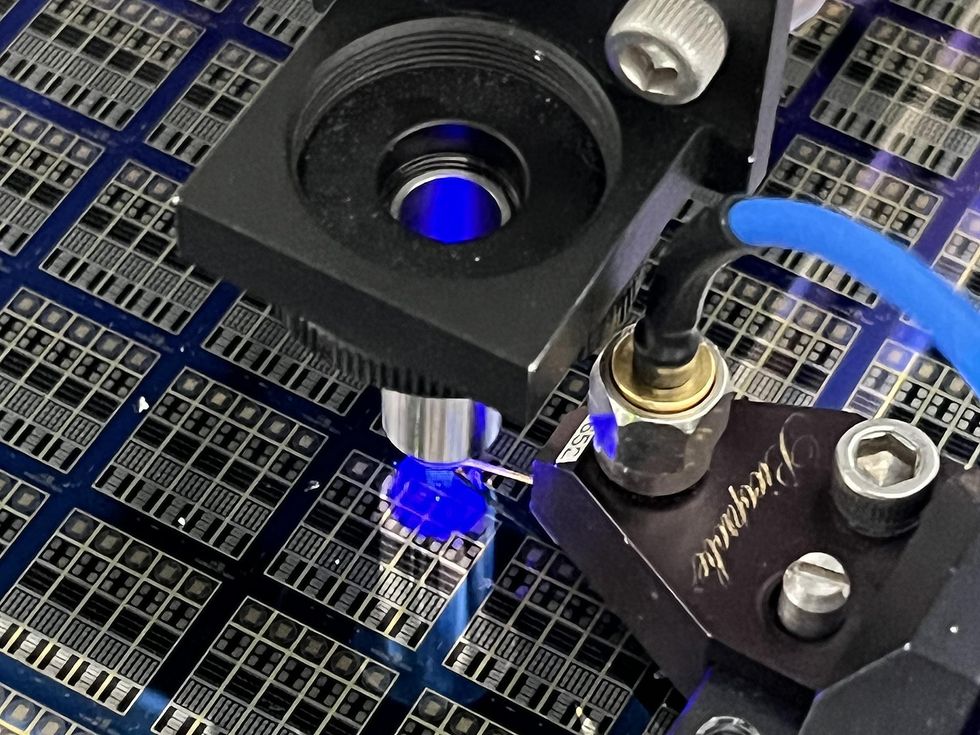ARRIS SURFboard W6U Review: A Cool 6GHz Upgrade
[ad_1]
The new ARRIS SURFboard W6U Wi-Fi 6E Network Upgrade Kit is essentially a Wi-Fi 6E access point. But it’s not like any other access point I’ve worked with.
Specifically, unlike the recently reviewed Netgear WAX630E, the Arris W6U does not support Wi-Fi 6 and older Wi-Fi standards. In other words, it has only a 6GHz band and only works with Wi-Fi 6E clients.
But that can be a good thing. If you already have a Wi-Fi 6 router, you might not want to have another Wi-Fi 6 broadcaster in the house anyway — a pure 6GHz broadcaster is all you need. And the W6U gives you exactly that.
As a lean device, the Arris SURFboard W6U performed well in my testing, making its current $189 retail price somewhat reasonable — it’s much cheaper than getting an entirely new Wi-Fi 6E router that includes all three bands for double the cost (or more.)
If you’re looking to add the support for Wi-Fi 6E to an existing Wi-Fi 6, or even Wi-Fi 5 router, the Arris SURFboard W6U is an excellent buy. For now, it’s the sole 6GHz-only access point you can find.

ARRIS SURFboard W6U: A quick and sure way to add Wi-Fi 6E to a Wi-Fi 6 router
The Arris SURFboard W6U is a straightforward device. Like any access point, it adds Wi-Fi capability to an existing network. In this case, the device adds a 6GHz broadcaster.
Consequently, you need a client that uses the same Wi-Fi band to connect to it. The W6U will not work with Wi-Fi clients operating in the common 2.4GHz or 5GHz.
In case you’re new, Wi-Fi 6E is the extension of Wi-Fi 6 which has an additional 6GHz band. Traditionally, all Wi-Fi 6E broadcasters include all three bands.
So the point of the Arris SURFboard W6U is it will quickly add the 6GHz band — the hallmark of Wi-Fi 6E — to any existing Wi-Fi 6 (or even Wi-Fi 5) router.
As such, you shouldn’t use it with a non-Wi-Fi router, unless you only have 6GHz clients. Again, existing 2.4GHz and 5GHz clients won’t be able to connect to it.
ARRIS SURFboard W6U: Hardware specifications
| Model | W6U |
| Name | ARRIS SURFboard Wi-Fi 6E Network Upgrade Kit |
| Wi-Fi Standards | Single-band AXE4800 |
| Wi-Fi Band (channel width) |
6GHz 4×4 AXE Up to 4800Mbps (20/40/80/160MHz) |
| Backward Compatibility | None (6GHz clients only) |
| Network Port | 1x 2.5Gbps Multi-Gig port |
| Security | WPA3 |
| Local Managed | Yes (Web user interface) |
| Mobile App | SURFboard Central (optional) |
| Operating Role | Access Point |
| Guest Network | No |
| Weight | .79 lb (360 g) |
| Firmware Version (at review) |
V1.0.0.16 |
| Power Specs | Socket: 100-240V, 60Hz, .7A Input: 12VDC, 2A |
| Power Consumption (per 24 hours) |
≈ 175 Wh |
| Release Date | June 6, 2022 |
| US Retail Cost (at launch) |
$189 |
ARRIS SURFboard W6U: Simple setup process
Out of the box, the Arris SURFboard W6U is a palm-fitting plastic box that has a 2.5Gbps network port and a power port on the back. (Unformatinly the device doesn’t feature PoE.)
Connect it to power and the network port to an existing network — preferable to using a Multi-Gig port of a switch or router — and you’re done with the hardware setup.

In terms of placement, since the W6U has only the 6GHz band, you can place it right next to a Wi-Fi 6 (or Wi-Fi 5) broadcaster without worrying about signal saturation or interference.
But considering this is an access point, you can also place it farther out depending on the wiring. This will also give you some flexibility in hardware arrangement, considering the 6GHz band has less coverage and signal penetration compared to the 5GHz and 2.4GHz.
The next step is to create a 6GHz Wi-Fi network. To do this, the included setup pamphlet suggests that you download the ARRIS SURFboard Central app — the same one used for ARRIS Wi-Fi mesh systems — and scan the QR code on the W6U’s underside to quickly set it up.
I downloaded the app on my Pixel 6 and found out it didn’t (yet) include a section for the W6U — ARRIS has yet to update the app accordingly. That oversight on the vendor’s part wasn’t a huge deal since I’d want to use the traditional way via the web user interface anyway.
Like the case of all access points, getting to the web interface is a bit tricky.
As an access point, the Arris SURFboard W6U doesn’t have a fixed IP address. Instead, it gets one given out by the network’s router. That said, to figure out its IP, you’ll have to check with the router itself, as I described in this post on IP addresses.
After that, from a connected network computer, navigate a browser to the IP and you’ll get to the W6U’s web user interface. I did exactly that and the whole process worked as expected.
ARRIS SURFboard W6U: Detail photos







Simple, responsive, web user interface
The ARRIS SURFboard W6U’s web interface is like that of a typical access point.
You can use it to manage the AP’s admin account, change its Wi-Fi settings, update firmware, and a few other parameters.

The W6U can handle two Wi-Fi networks (SSIDs). One is the main, and the other is a, well, secondary. It’s important to note, though, that there’s no option to isolate either — there’s no Guest network.
ARRIS SURFboard W6U: Excellent performance
I tested for the ARRIS SURFboard W6U for a couple of days, and it proved to be a fast 6GHz broadcaster comparable to a high-end Wi-Fi 6E router.

For the throughput speeds, I connected the W6U to a 10Gbps switch connected to a 10Gbps port of my GT-AXE16000 router, which hosted a 10Gbps Fiber-optic broadband connection. And the access point did well, as shown on the chart above.
In terms of coverage, generally, the 6GHz is short in range, which was also the case with the W6U. It shared the same range as any other high-end Wi-Fi 6E broadcaster I’ve teed.
Typically, in an open space within line of sight, you can expect to stay some 60 feet (18m) from the W6U and maintain a good connection with it. But my test devices started to lose a signal bar at some 40 feet (12m) away. And behind a wall, the signal degraded significantly.

Finally, regarding Internet delivery, I generally get between 1Gbps to 1.6Gbps out of the W6U, which was likely the ceiling speed of my 2×2 Wi-Fi 6E adapter (currently the fastest available).
I did the anecdotal Internet speed testing with a laptop within 40 feet from the access point and out of a 10Gbps broadband connection mentioned above.

Pros
Fast and reliable 6GHz performance
Quickly adds top-tier Wi-Fi 6E to any existing Wi-Fi 6 or Wi-Fi 5 network
2.5Gbps Multi-Gig port, compact design
Standard local web user interface, optional mobile app
Cons
No 2.4GHz, 5GHz, or PoE support
Not yet supported by the mobile app (at the review)
A bit pricey, no Guest Wi-Fi network, no media bridge role
Conclusion
The ARRIS SURFboard W6U Wi-Fi 6E Network Upgrade Kit is a smart or dumb device, depending on your station.
If you look to add Wi-Fi to an existing wired network, it’s a terrible choice since it won’t work with most current clients.
But if you already have Wi-Fi, but just not the latest Wi-Fi 6E, it’s the perfect fit.
Specifically, for those currently happy with their Wi-Fi 6 router — the case when they already have one of the best — the W6U will help them out of that FOMO on the new 6GHz band so they can delay getting an all-new router, possibly untill Wi-Fi 7.
[ad_2]
Source link